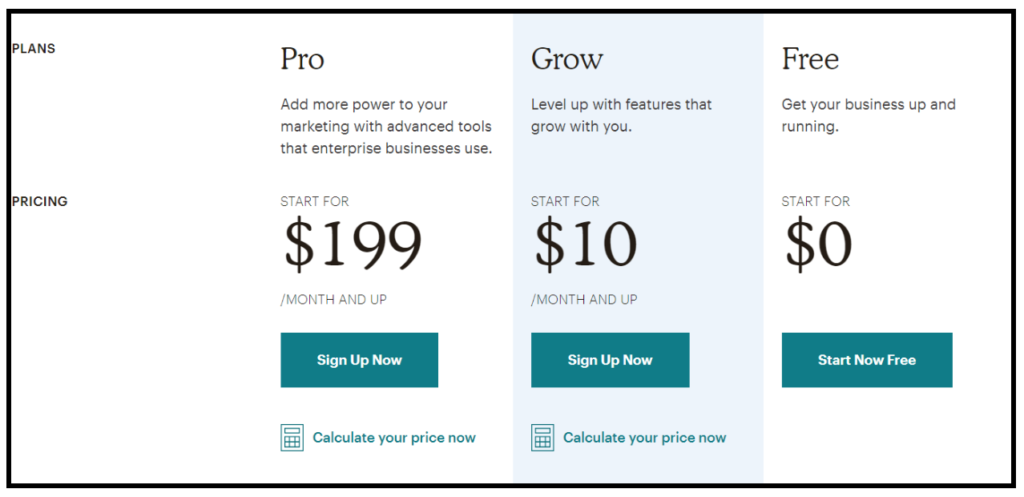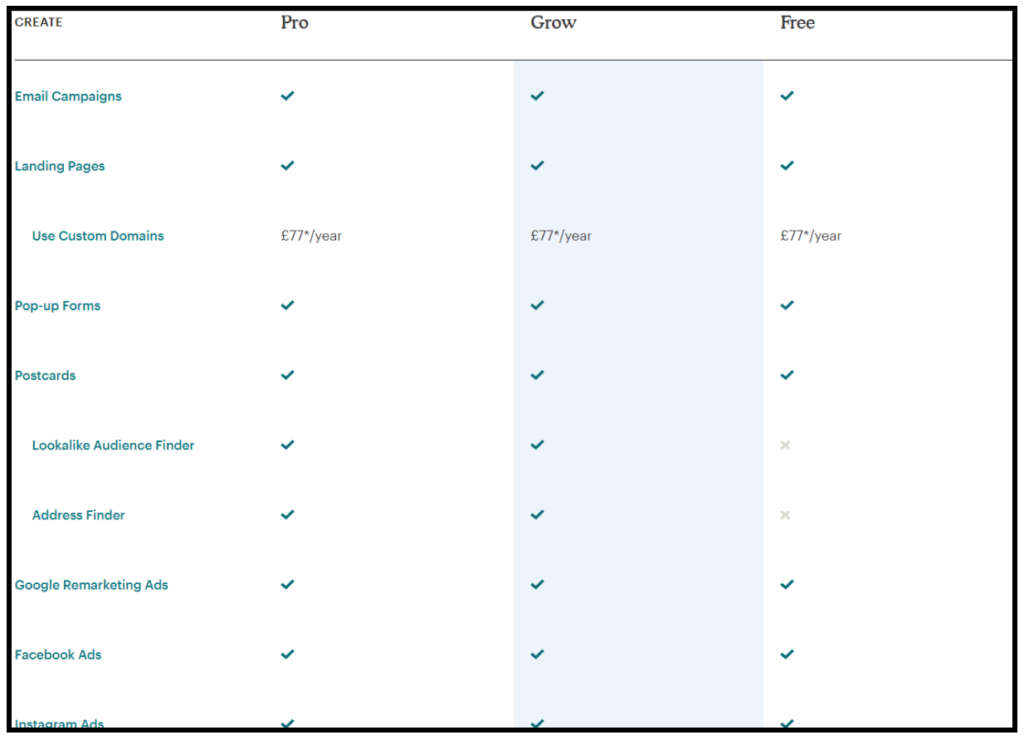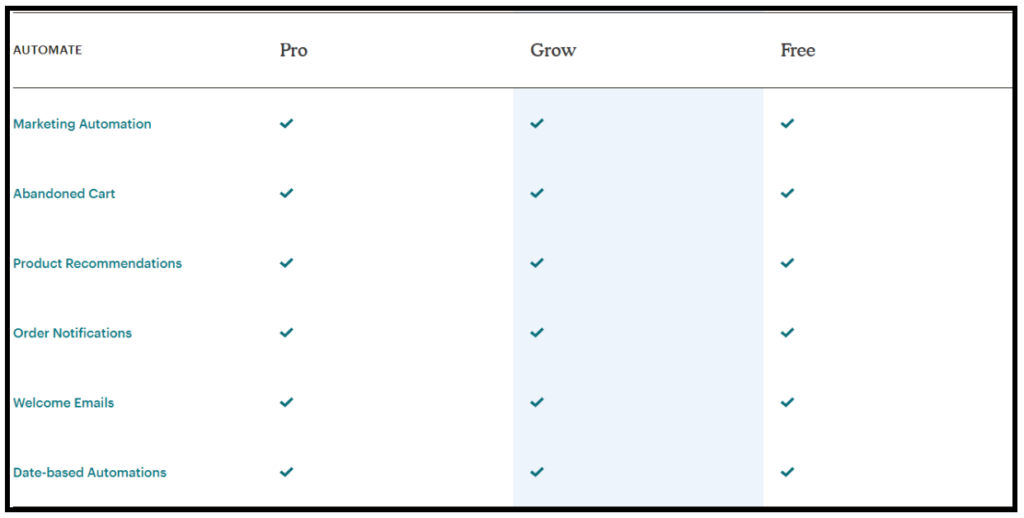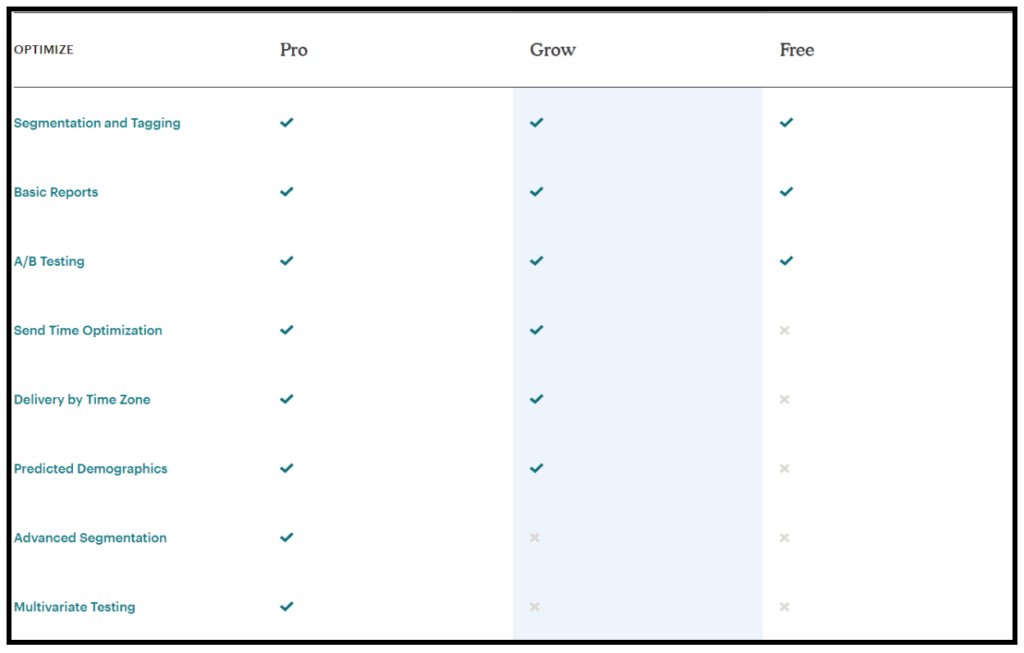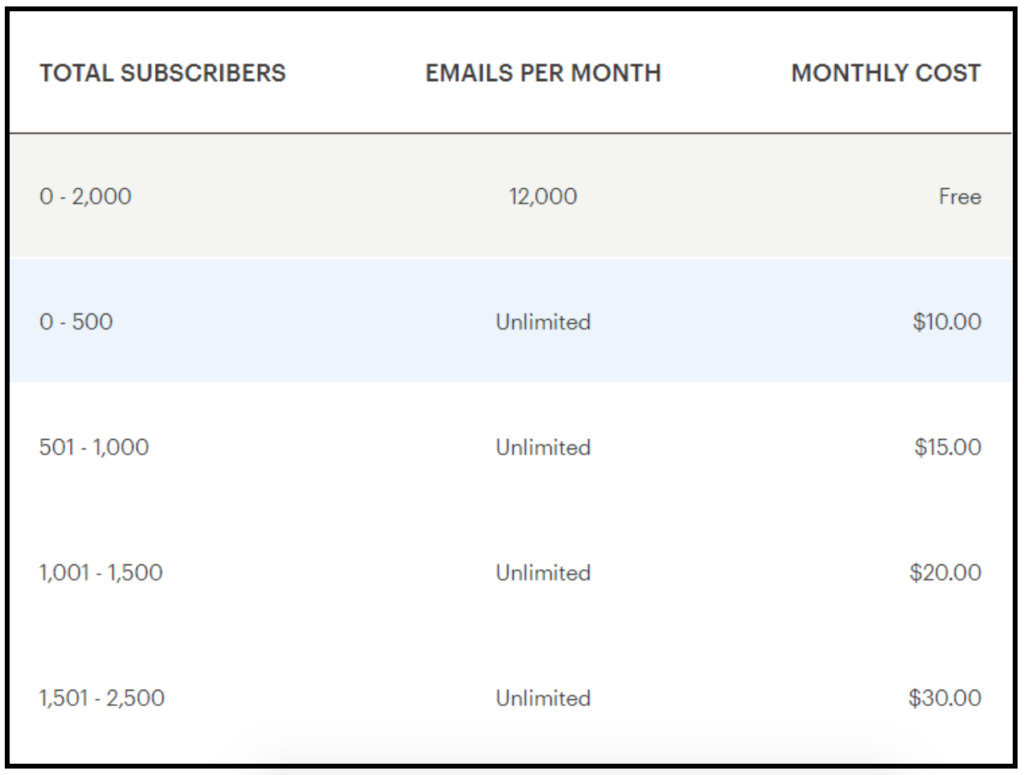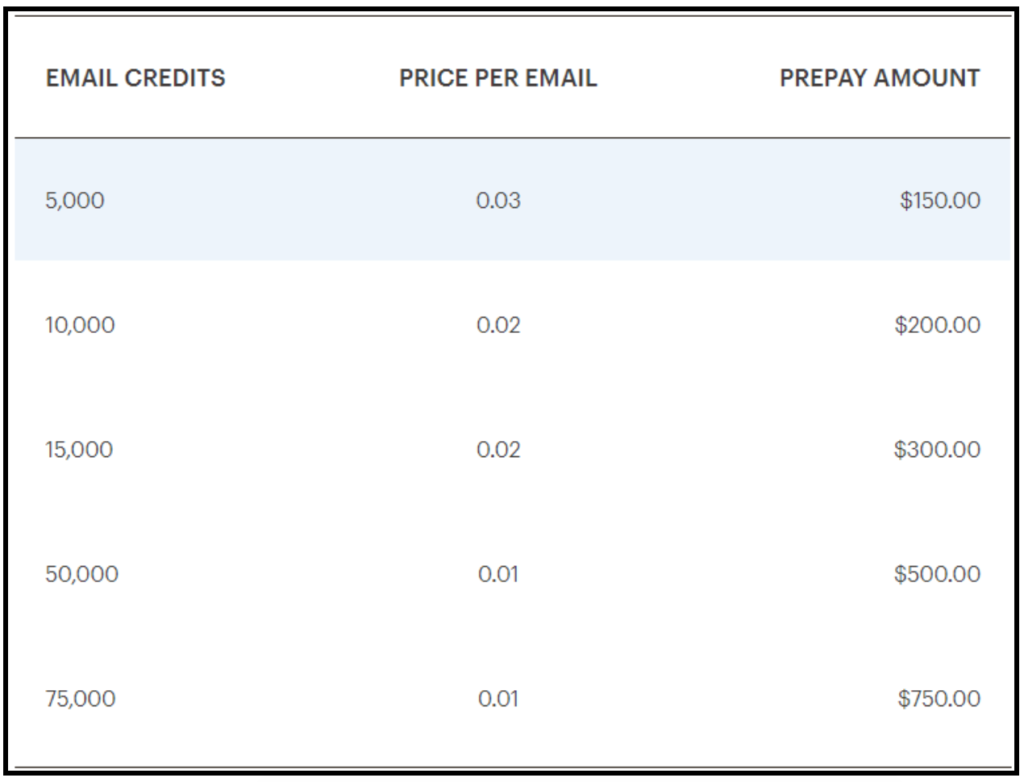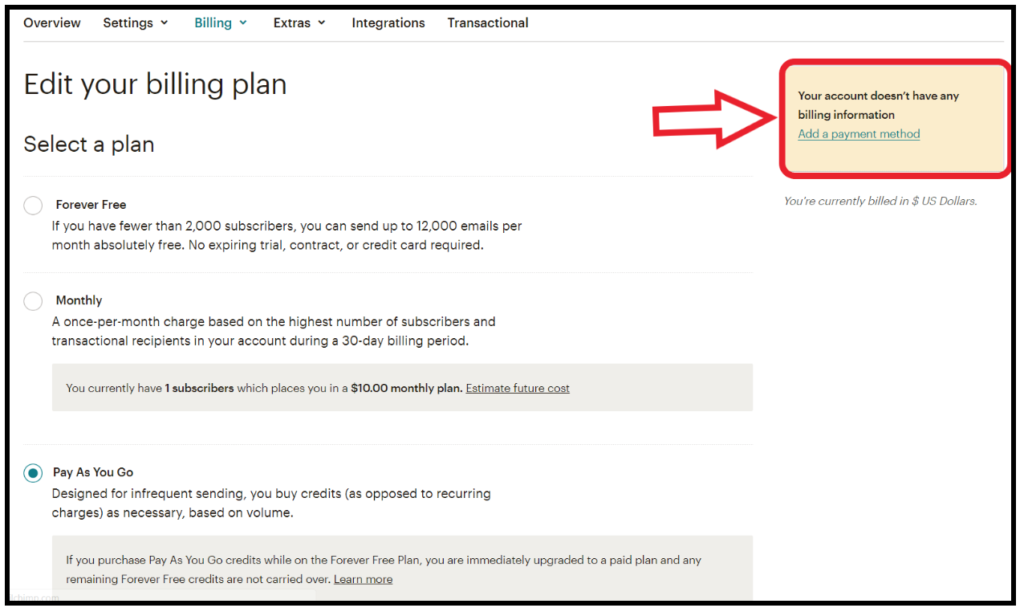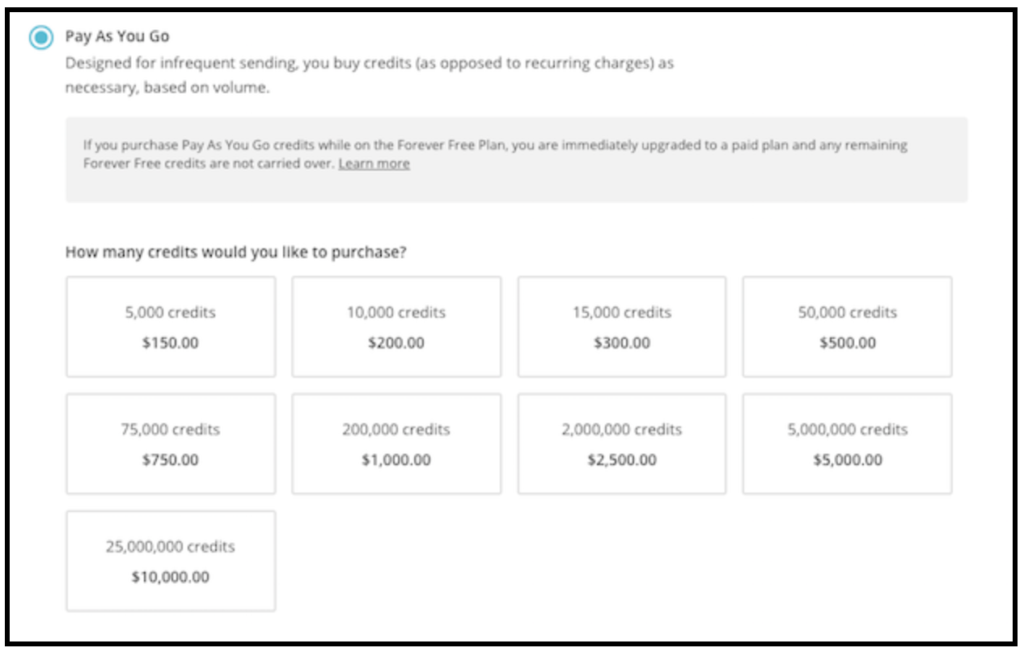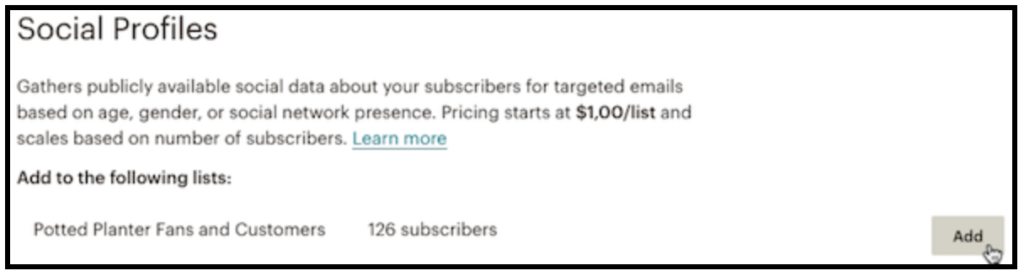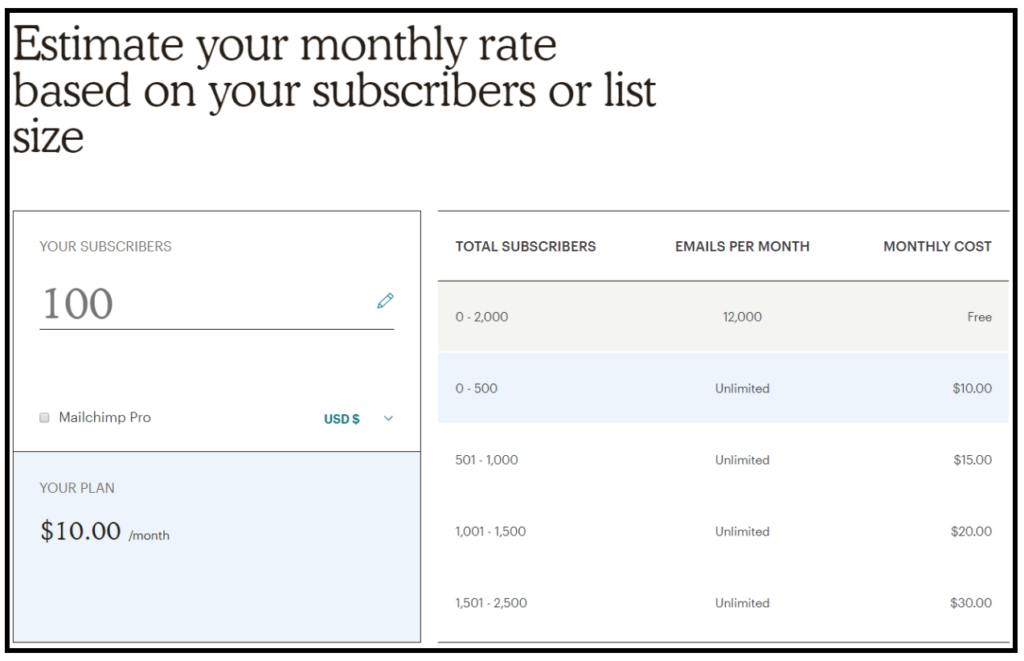When it comes to email marketing software, Mailchimp is usually the first tool that comes to mind.
They’re the email marketing veterans and are still ranked amongst the top ten tools on the market.
Since they launched all the way back in 2001 they’ve been a great all-round option for any business wanting to enhance their reach with email marketing.
At first sight, they’re a generous and accessible software, particularly to start-ups and small businesses, with their “forever free” plan.
But I’ll check out whether this is true, and explore whether you get value for money on the paid-for plans.
Mailchimp Pricing
Mailchimp’s pricing structure is based on 3 plans: Forever Free, Monthly and Pay as You Go.
This is slightly confusing, because their pricing page sets out 3 differently named plans: Free, Grow and Pro:
To clarify this, the Free and “Forever Free” plans are the same thing. They don’t cost the user anything, and it the default plan when a user signs up to Mailchimp.
Stepping up from Forever Free, the user has to decide between a Pay as you Go option, where they pay for credits on an ad-hoc basis, or a monthly paid-for “Grow” plan depending on their needs.
They then have the option to purchase add-ons; either the high-end Mailchimp Pro plan, or other features like Social Profiles and Mandrill.
I’ll take you through the features included in each price bracket, as follows:
Forever Free
Price: $0/month
Subscribers: up to 2,000
Emails: up to 12,000 (or 2,000 per 24-hour period)
Mailchimp’s Free price plan offers you a contact list of up to 2,000 and 12,000 emails per month, which is usually sufficient for small businesses and sole traders.
It also offers a lot of basic functionality including multi-user accounts (more than one person can be attached to your account), and free access to the library of tutorials and resources.
One of the main downsides of having a free account is that you will not be able to remove the Mailchimp logo in the footer of your emails.
Within the “Create” section of the pricing, a free account gives you:
You can design and send emails, integrate with your store if you have one, and learn about your contacts’ behaviors.
You can design dedicated landing pages for your campaigns, as well as CTAs to feature in your emails.
Mailchimp lets you create embedded or pop-up forms to collect emails and details to send targeted email campaigns.
This lets you create cards to send to contacts the old-fashioned way, via snail mail.
Build your contact list and engagement by targeting ads to your website visitors.
Use your Mailchimp data for your Facebook ad campaigns
Similar to Facebook ads, but you optimise your instagram ad campaigns using Mailchimp data.
In the “automate” section, which outlines all the automation tools available, the free plan offers you everything in the Grow and Pro plans:
Sending the right message, to the right people, at the right time is fundamental to effective email marketing. This is the umbrella feature that includes setting up triggered automations such as welcome or abandoned cart and date-based emails, through to product recommendations and retargeting.
This feature helps you create custom emails to retrieve customers who’ve left their shopping cart before checkout.
This uses your contacts’ behaviors and preferences to predict what they’ll be interested in purchasing next, and send appropriate recommendations to their inbox.
This lets you keep in touch with your customers with branded and personalized messages about their orders so that they can track their progress.
An email that welcomes your customers when they subscribe to your mailing list, increases revenue per email by 320%.This feature lets you customize your own welcome email that will automatically send to new subscribers.
This feature lets you send automations that are triggered by certain dates, such as the recipient’s birthday.
It’s within the “optimize” section where you are limited with a free account. However, you are still offered:
This lets you split up your contact list so that you send the most appropriately targeted emails to the right people, at the right time.
Even on the free plan, you get a good level of insight into your audience, your email campaigns, and your ROI.
This lets you get to know your audience better by split testing email campaigns with different subject lines, layouts, content, and send times.
Monthly Plan
Mailchimp Grow
Price: $10 and up/month
Subscribers: 2,000 – unlimited
Emails: Unlimited
Starting at $10 a month, you’re offered the same as the free price plan, with some extra features.
Firstly, you’re allowed “unlimited” subscribers and emails per month. Although this isn’t strictly true. The true price you pay each month is calculated according to your list size.
Between 2,000 and 52,000 subscribers and you’re charged by your subscriber count. But if your list begins to exceed 52,000 then you get charged by both your subscriber count and your send volume.
The price calculator on the Pricing page lets you determine your monthly cost in advance, just by entering your list size.
On top of what’s included in the free package, the Grow plan offers the following features:
Mailchimp email footer removed
The Mailchimp logo appears by default in the footer of every email you send. It’s part of Mailchimp’s rewards scheme whereby users receive a monetary bonus for each of their recipients who signs up to Mailchimp. In the paid-for plans, users have the option to remove the logo from the footer.
The self-service knowledge base and email support is offered to all users of Mailchimp, but paying users get one-to-one online chat support from Monday through Friday.
Postcards: Lookalike audience finder
Postcards are available on the free plan, but on the paid plans, Mailchimp uses their data to help you find the audience that best suits your brand and message.
This lets you match postal addresses to your contact list.
This uses Mailchimp’s data-driven insights to determine the best time to send your emails to get the best chance of reaching – and being opened by – your audience.
“Timewarp” makes sure that your emails are sent at the right time to reach people in their particular time zones.
This is the advanced level personalization that lets Mailchimp predict the age and gender of your recipients so that you can tailor your emails more closely.
Pay As You Go
Price: $150 +
Subscribers/Emails: 1 credit per email sent to a subscriber
The Pay As You Go plan relies on the user buying email credits when they need them. The user buys credits, in blocks of 5,000 at $150, to be used to spend on sending emails. 1 credit equates to one email to one subscriber, so if you send 150 emails, you’ll use up 150 credits.
Credits can be bought if you’re currently on the Forever Free, or monthly plans. However, if you’re already on the Forever Free plan, you’ll forego any existing free email sends and be automatically transferred to the Pay As You Go Plan.
You’ll also be transferred from a monthly plan – if you’re on one – and your monthly billing cycle will be stopped.
What comes with the PAYG plan?
Social Profiles and Timewarp are the two most exclusive features to be included on the Pay As You Go plan.
Also included are one-to-one chat support; Conversations which lets you respond directly to replies to your email campaigns; Advanced Forms; and Predicted Demographics.
This is not an exhaustive list, but it shows you that the PAYG can offer you some great features without locking you into a contract.
Buying credits
Purchasing credits is relatively straightforward.
- Within your profile, go to Account in the top right hand drop down menu.
- Head to Monthly plans or credits under Billing.
3. Next check the box for Pay As You Go, making sure you’ve adding your payment details.
4. Choose the number of credits you want to purchase.
5. Now review your purchase overview, fill out your CVV and click Complete Purchase.
Add ons
On top of the free, monthly, and pay-as-you-go plans, you also have the option to purchase add-ons.
Mailchimp Pro
Price: $199 flat rate
Subscribers: Unlimited
Emails: Unlimited
Mailchimp’s Pro plan, is essentially a bundle of highly advanced add ons charged at a flat fee of $199 on top of the cost of your current payment plan.
This cost doesn’t change as your list expands or your rate of campaigns increases.
Jumping up to a pro account means that you will be able to access:
Premium support, which not only gives you email and online one-to-one chat support, but you’ll be at the front of the queue when you raise a support ticket.
Advanced segmentation, along with other advanced targeting, lets you send more complex segments to which to send campaigns. The number of fields in a pro member’s contact list reaches 80, rather than the standard 30, so that there are many more variables with which to narrow down their segments.
More than standard A/B split testing which allows you to test one variable, multivariate testing allows you to test a number of different variables to determine how even small changes can affect the success of your campaign.
The pro plan also includes features like the ability to stop a campaign mid-send, before it delivers to your recipients.
You’re also offered superior analytics, with comparative reports that allow you to more closely identify patterns across your campaigns.
Mandrill ($20+)
Mandrill is a Mailchimp-built transactional API which sends personalized, one-to-one e-commerce mails and automated messages such as password resets, order confirmations and welcome messages..
Mailchimp Monthly Plan users can buy blocks of 25,000 emails starting at $20, although this cost decreases as you purchase more blocks.
It’s also available for Mailchimp Pro users who, if they use Pro and Mandrill together, will receive a number of complimentary Mandrill sends per month.
Social Profiles ($1+)
The Social Profiles add-on gathers information about a user’s subscribers. This information – that’s already publicly available on social networks – allows Mailchimp users to send more targeted emails based on contacts’ age, gender, or social network preferences.
Social Profiles is available to Monthly and Pay As You Go users, but is not available on Forever Free.
Its pricing is based on your subscriber count, costing “10% of the monthly cost for the total number of subscribed contacts across all the audiences it’s enabled for”.
So, if you have 100 subscribers, your monthly cost (as per the monthly payment calculator on the pricing page) is $10. So, your social profile cost would be $1.
- To add Social Profiles, head to your account page.
- Go to Monthly plans or credits under Billing.
- In the Social Profiles Section, click Add.
4. Review and edit your choices.
5. Click Complete purchase.
Discounts
Mailchimp offers a 15% discount for nonprofits and charities.
For nonprofits and charities to qualify for the discount, they need to apply using the contact form under Billing, select Non-Profit Discount Request, then click Access our contact form.
For US-based organizations, a copy of your official 501c3 determination letter needs to be scanned in and sent as supporting evidence.
Organizations outside the United States need to provide a link to their website, and then email additional proof if and when requested.
Mailchimp also issues rewards for security. A 10% discount is offered for any Mailchimp user who signs up to the two-factor authentication for 3 months.
Choosing the right plan for you
First off, it’s worth remembering that Mailchimp gives you a calculator to roughly match your needs to the right price plan.
But it’s never quite as simple as subscriber numbers.
You could have a small handful of contacts you want to reach with your email marketing. But if you want to give them highly targeted, sophisticated messaging then it’s no good being on the free plan.
This is why it’s crucial to identify your precise needs from the outset.
First, it’s good to start with budget. A range is good here, so that you have an absolute minimum and maximum spend in mind.
Secondly, you need to define your email marketing goals: What exactly do you want your email campaigns to achieve? Which features are an absolute must and which can you live without?
You could just need email marketing software to help with your monthly newsletter. Nothing wrong with that.
But you could also need your email marketing tool to work harder for you. If you have an online store, you might want to use your software to help you grow your contact database, nurture prospects down your sales funnel, and keep your customers worm with product recommendations and retargeting campaigns.
Whatever goals you have, you may also want to consider how much help and support you’ll need. If you’re tech-savvy and have used some of the automation and optimization features before, then great.
But if you’ll need some assistance finding your way around your contact lists or designing a simple email template, then you may need more input.
In a nutshell the following framework might help you decide on which price plan to choose:
Forever Free: Great for the SMEs and start-ups who have relatively few (under 2,000) subscribers, and have modest email campaigning goals.
Monthly Gro Plan: Great for the expanding business, so you only ever pay for what you need. The price point increases in keeping with your list and send growth.
Pay As You Go: Great for small organizations or individuals who only have occasional need for email marketing.
Mailchimp Pro: Perfect for enterprise-level companies and ecommerce businesses, who do regular email campaigning, and need personalized and targeted messages.
Do you get what you pay for?
The answer is simple for the Forever Free plan, and that is absolutely! You get a ton of features at no cost. So if you have a modest contact list and/or you’re just getting started with email marketing then you can send some pretty sophisticated email campaigns at no cost at all.
In fact, Mailchimp is quite rare in that respect. Most other email marketing tools only offer features like segmentation and testing to premium price plans.
That said, segmentation on Mailchimp’s free price plan is a little clunky, allowing you only to send to one list at a time. Also, their free sign-up forms are quite unattractive, and their A/B testing feature only allows three variations.
But overall, growing businesses with a modest subscriber list get excellent value from Mailchimp’s free plan.
Similarly, for infrequent email marketers, the Pay As You Go plan is a good option, because it doesn’t lock you into a monthly payment commitment.
It gets more tricky when we come to the monthly plans.
There are certainly cheaper tools are, Send in Blue, Aweber, and ConvertKit, to name just three. But it depends entirely on which features you need, and which you could survive without.
Send in Blue’s free plan, for example, gives you unlimited subscribers from the get-go, which already trumps Mailchimp. However, it’s limit of 300 emails per day might be restrictive. Send in Blue also charges you by number of emails sent rather than number of subscribers.
Aweber, is cheaper (but only marginally) than Mailchimp, but has a very similar pricing structure relative to its features. That said, Aweber trumps Mailchimp in that it allows you to include affiliate links in emails, something that Mailchimp bans outright.
ConvertKit allows unlimited email sends on all its price plans, so it’s the go-to tool for those with large email load. It’s also designed for “creators” so it’s very visual. Its automation feature allows you to drag and drop elements of a workflow to create a visual representation of your email sequences.
In summary, Mailchimp is good value for money for small and growing businesses. Its pricing adapts to your growing subscriber list and email sending needs.
However, at enterprise level, it’s harder to call because it depends on your email marketing needs. Your best bet is to list out which features you need, as well as your subscriber count and preferred email sends per month (and day). Then search around for the best price that matches these requirements.
Summary and sign off
Mailchimp’s pricing structure can be a little ambiguous at first. It’s pricing breakdown doesn’t accurately reflect what you need to spend and what you receive in return.
That said, its price calculator is a really useful way of matching your subscriber count to a price point.
Overall, it can be said that Mailchimp’s Forever Free plan gives users an excellent range of features at no cost. It’s perfect for individuals and small businesses just starting out in email marketing.
The paid and Pay As You Go plans are decent, although there are much more powerful tools available at equivalent or slightly cheaper prices.
Leaping up to Mailchimp Pro is expensive though, and certainly not worth the spend if you don’t intend to do advanced segmentation and multivariate testing. And even if you are, it’s worth shopping around to check that you can’t get the same superior features at a cheaper cost.