
Updated 11/11/2013 to swap out the now defunct Optify
When it comes to having a good SEO strategy, the right tools can have a huge impact on the success or failure of the campaign. These days, there are hundreds of different tools out there that you can leverage to determine critical keywords, identify technical errors and find better ways to reach your customers.
Investing in SEO tools can cost as little or as much as you want, and the right tools make life so much easier.
Here are some of the best enterprise SEO tools and how you can use them to improve your strategy.
Free Tools
1) Google SERP Snippet Optimisation Tool
Rich snippets are very powerful in terms of increasing your click through rate’s from the search engine results pages. Optimising your Google snippets is a must. This tool determines how your page will look in the Google search results, helping you identify issues that might be affecting your click-through rate.
Action Steps:
– Enter your information in the form provided, including the title, meta description and webpage URL.
– Experiment with rich text and bolded words.
– Run the simulation and analyse how well your snippets communicate your desired message.
2) MozCast
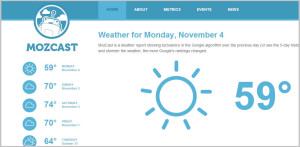
MozCast helps you stay up to date with what they call the “weather patterns” of the Google algorithm. Everyone knows about the big updates like Panda and Penguin, but there are other updates you need to stay on top of that are happening almost every day.
Action Steps:
– View how MozCast determines their Google “weather patterns” to better understand how the daily changes affect your rankings.
– Keep in mind: the hotter and stormier the temperature, the more change MozCast spotted in the Google rankings.
3) Circle Count

Circle Count allows you to track followers and analyse shares on Google+. It’s definitely a step up from the basic Google+ analytics.
Action Steps:
– Add your Google+ profile URL to start tracking your circles.
– The more circles you’re involved in, the more influence your posts have.
– Find industry influencers and recruit them to spread your message.
4) Linkstant
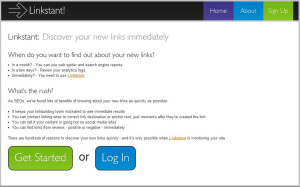
A great tool for intelligence gathering, Linkstant alerts you whenever someone links to your website. It’s the quickest way to keep track of who is saying what about your brand.
Action Steps:
– Be aware of what customers are saying by tracking links from online reviews.
– Correct link destination or anchor text errors other sites have made when trying to link to your content.
5) SharedCount
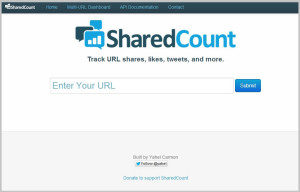
With SharedCount, you can see how a specific piece of content is being shared across the major social media platforms. This is great for ensuring you are creating content that people want to share on the internet, rather than simply creating content you think people may be interested in.
Action Steps:
– Enter a URL for a blog post, website, picture or any other piece of online content.
– Record the likes, comments, tweets, shares, pins, bookmarks and stumbles.
– Collect and compare data to see how your customers are interacting with certain types of posts.
6) Social Crawlytics

Similarly, Social Crawlytics allows you to analyse your own content and the content of your competitors, making competitive research a lot easier.
Action Steps:
– Use their site statistics to see the total number of shares, tweets or pins, and use that data to identify which platforms your competitors are focusing on (and which you should be focusing on).
– Dig deeper into the analytics of specific posts to get an even better idea of how consumers are engaging with it.
7) Ubersuggest

Ubersuggest is one of the most powerful free keyword suggestion tools out there.
Action Steps:
– Search one or more base terms, and you’ll get a list of potential keywords.
– Click on the keywords in the results to get an even more specific breakdown of other keywords.
– Add keywords to your basket to keep track of them for later use.
8) Wayback Machine

The Wayback Machine allows you to see the history of your website and your competitor’s websites. This is very useful for people buying expired domains with high domain authority, and looking to re create the site structure to ensure they retain the power of the links built to the inner pages of a website.
Action Steps:
– Track important changes on your own site.
– Track and identify changes in your competitor’s sites.
– Identify industry trends, and see how the most effective websites have developed over time.
9) Redirect Checker

The Redirect Checker from RagePank.com is a great little tool that allows you to examine the redirects on any website. Very handy for working out whether the WWW and the non-WWW versions of a site have been properly redirected.
Action Steps:
– Check known redirects on your site to ensure they’re implemented correctly and without error
– Make changes to any redirects that aren’t 301 redirects
10) Pingdom

Pingdom helps you improve your website load speed. With this tool, you can identify which parts of a webpage load quickly and which parts could use some tinkering.
Action Steps:
– Enter the URL to a specific webpage and see how the load time ranks.
– Compare your statistics with other pages on your own site or with competitor’s sites.
– Use the Page Analysis to see which parts of your webpage might be slowing your load time down.
Low-Cost Tools
11) ScrapeBox
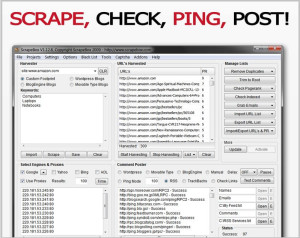
ScrapeBox automates your URL research. Enter in the information you want to collect including competitors, search engines and more. ScrapeBox also allows you to automatically change proxies. This is one of the most helpful tools for all SEO research, and when used for good and not evil – it can seriously help any SEO campaign.
It’s available right now for a one-time fee of less than $100.
Action Steps:
– Enter keywords for your upcoming posts and you’ll get back tons of relevant information to use for research
– Add your blog RSS URL and automatically notify the biggest RSS services
12) Screaming Frog SEO Spider Tool

The Screaming Frog SEO Spider Tool is free to use with some restrictions, but is available without those restrictions for £99 per annum. The tool downloads to your desktop (Mac or PC) and crawls any site you choose and delivers lots of technical SEO information.
Action Steps:
– Perform a crawl on your own site to see where you can improve SEO attributes for posts, pages, images, CSS and more
– Crawl your major competitor sites to learn what they’re doing (or not doing) for search engine optimisation
13) LinkAssistant from SEO PowerSuite

LinkAssistant helps with your link building campaigns. With LinkAssistant, you can store and analyze your backlinks keeping track of your best links and any that you might need to clean up.
There is a free version and a paid version depending on your specific needs.
Action Steps:
– Search your biggest keywords and find sources of new potential backlinks
– Find poor backlinks and contact webmasters to fix any potential issues to clean your link profile
14) WooRank

WooRank is a great tool that enables you to do a little bit of everything.
Action Steps:
– Use their Smart Dashboard to efficiently monitor all your metrics from one place.
– Their competitive analysis gives you a review of how your online marketing efforts stack up to your competitors.
15) HubSpot Marketing Grader

Marketing Grader gives you a grade for your various online marketing efforts.
Action Steps:
– Use their blogging grader to see how well you are creating, optimising and sharing content.
– Use their social media grader to identify how you can better leverage social media to create leads.
– Don’t forget about your mobile sites; Hubspot helps you optimise those too.
16) Buffer
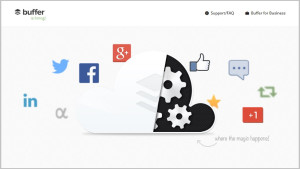
Buffer allows you to easily share pictures, videos and links with your followers across various social media platforms. They provide custom scheduling and analytics, enabling you to reach your customers with the right message at the right time.
Action Steps:
– Schedule and share content to Facebook, Twitter, LinkedIn and App.net.
– Use Buffer’s free analytics and insights to better understand when and how your customers are engaging with your content.
17) W3Optimiser

Available for about $10/month, W3Optimiser helps you optimise your content and identify relevant keywords.
Action Steps:
– Analyse your keyword competition in Google, and identify the keywords being used by your top ten competitors.
– Discover important keywords that are missing from your content.
Premium Tools
18) MajesticSEO

The largest link intelligence database in the world, MajesticSEO helps you make sense of all things SEO.
Action Steps:
– Use their Back Link history feature to compare the backlink discovery growth for up to five sites.
– Check your keyword density for specific pages using their Keyword Checker.
– Pick and choose from the many other features to improve your overall SEO strategy.
19) Raven Tools
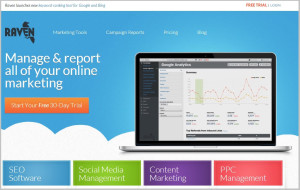
For about $99/month, you’ll have access to Raven Tools’ 30+ features to help you tackle just about any kind of SEO issue.
Action Steps:
– Manage your social media, SEO, content marketing and PPC campaigns all from one place.
– Funnel all of your social media data into one location, allowing you to see relevant conversations across the network.
– Track your results and easily filter them for future analysis.
20) Authority Labs
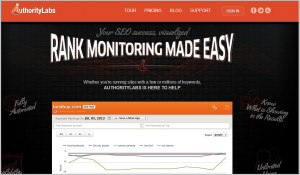
Authority Labs allows you to track your keyword rankings across multiple domains. Plans start around $49/month to monitor up to 250 keywords across 50 domains.
Action Steps:
– Add domains, domain locales and all your keywords to track your rankings.
– Record the daily rankings for each keyword.
– Identify trends and see how your competition compares.
21) UserTesting

A must-have for any business with an online presence, UserTesting is a service that helps you see how individual customers interact with your site.
Action Steps:
– Create a test by specifying tasks you would like a customer to perform on your site.
– Receive video results of your customer’s interaction in less than an hour.
– Use the information to get a better understanding of your website’s usability.
22) Moz
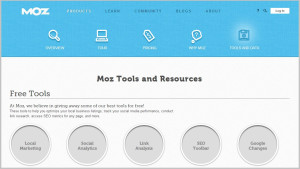
Moz has a whole bunch of features you can use to work your way up the rankings. It’s definitely one of the best overall SEO tools you’ll find.
Action Steps:
– Explore Moz to see which features are relevant to your needs.
– Use their page grader to see where you stand today and what improvements you could make.
23) Open Site Explorer

Open Site Explorer is part of the Moz package. Analyze your website and its specific pages and posts. See how Moz ranks the page and the links and sources pointing the page plus much more.
Action Steps:
– Setup reporting for your most important pages and see where you can improve
– Track your competitors’ most important pages to see what they’re doing and what you can do to beat them
24) Cognitive SEO

Check backlinks. Check daily rankings. Analyze your links. It’s all available with Cognitive SEO. It’s a premium tool that you can try for 14 days for free.
Action Steps:
– Analyze your competition and their link profiles and find opportunities to build links to your properties
– Manage link building partners in one place to keep track of every link and link relationship
25) Ahrefs

Ahrefs is a site explorer, rank checker and more. Setup custom reports and even track your social information all in one place. It’s ideal for seeing how your website and overall brand are doing online.
Action Steps:
– Setup custom mentions reporting to see where your brand and keywords are being mentioned and use the feedback to build links and mentions
– Compare your domain to several competitor domains on an ongoing basis to track your improvement
26) SEMrush

SEMrush is one of the most popular online marketing tools. It’s used by some of the biggest names in business including Forbes, PayPal and GE. Fantastic tool for competitive research and identifying where your competitors are spending their time and effort on their search marketing campaigns.
Action Steps:
– Track your rankings and those of the competition and see how you can improve your rankings to win on important keywords
– Setup reporting to find new and existing long tail keyword opportunities
27) Advanced Web Rankings (enterprise edition)

Advanced Web Rankings allows you to see where your web rankings stand among the competition.
Action Steps:
– Get instant, accurate web rankings—no more estimation.
– Leverage their customisable reports to better highlight pertinent information.
– Use their localisation feature to overcome local search biases.
28) Search Metrics
Search Metrics has an awesome all in one suite that covers many aspects of SEO including competitive analysis, rank tracking, data and analytics analysis, market viability and much more. This is a fantastic tool – one that even claims to provide much needed insights in to the whole ‘not provided’ change with Google. (We are yet to test this feature)
Action Steps:
– Contact Search Metrics for a demo of the product and join some of the world’s biggest brands using this software suite.
29) Broken Link Finder

The Broken Link Finder helps you easily find the broken links floating around.
Action Steps:
– Enter specific keywords and receive a list of broken links.
– Reach out to the webmaster, letting him/her know that there is a broken link and that you have another link that is relevant to the page.
– Hopefully, the webmaster will replace the broken link with yours.
30) CloudFlare

Not only does CloudFlare help to optimise your content, it also blocks online threats like spam, excessive bot crawling and malicious attacks.
Action Steps:
– Get more accurate traffic numbers by being monitoring the types of traffic you’re receiving and ruling out useless traffic that comes from search engine crawlers.
– Integrate their services with their apps to provide an even better user experience.
Final Thoughts
Experiment with the tools on this list to find the ones that work best for your company. Many of the premium tools offer free trials, which is a great way to see if they’re worth investing in.
No two tools are exactly the same, and no two companies have the same SEO needs and challenges. Find the tools with the right features that can best fulfill your needs and help you work up the rankings.
Which tools have you found to be the most useful?
Let us know in the comments!
Image: Flickr






